Cleaning the Check Acceptor
The following areas of the Check Acceptor requires cleaning to prevent reading or printing problems:
•Magnetic head
•CIS glass surface
•Print head
Magnetic Head
To clean the magnetic head, perform the steps below.
1.Lift the path open lever to unlock the top cover.
2.Lift the top cover until the path link locks the cover in place.
3.Using a swab moistened with alcohol, gently clean the surface of the magnetic head.
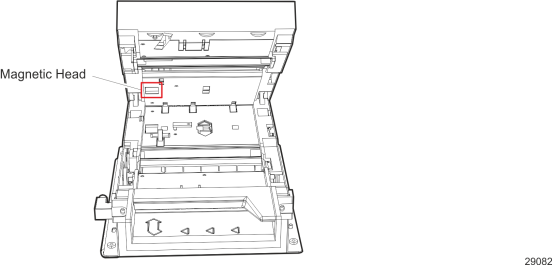
CIS Glass Surface
1.Lift the path open lever to unlock the top cover.
2.Lift the top cover until the path link locks the cover.
3.Using a swab moistened with alcohol, gently clean the CIS glass surface.
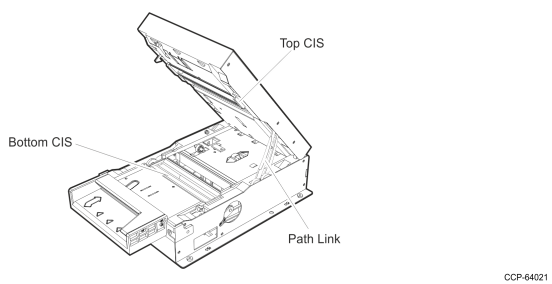
Print Head
If you experience problems with the quality of the printed endorsements on checks, the print head may need to be cleaned.
1.Carefully lift the entire device over onto its left-hand side.
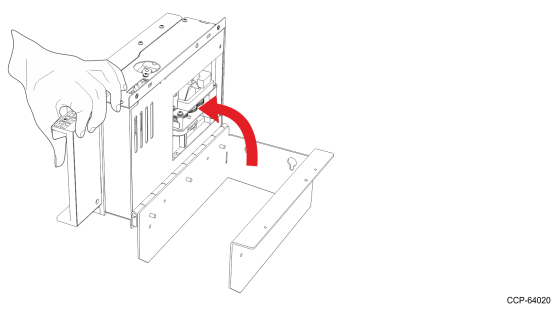
2.Press the latch (indicated by a green label) to release the spring plate on the underside of the device and then swing the spring plate out.
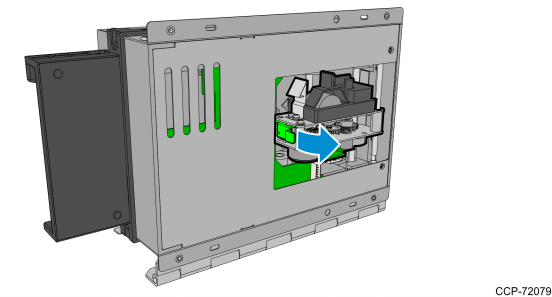
3.Pull the metal latch on the front of ribbon cartridge and gently lift ribbon cartridge from the spring plate.
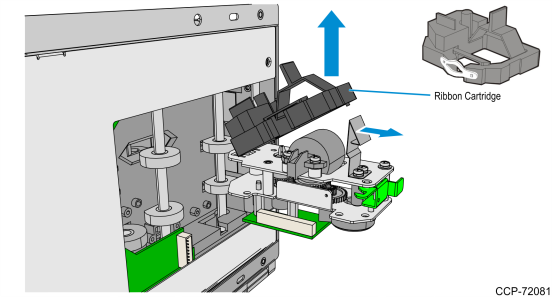
4.Clear the print head of any foreign objects.
5.Wipe the print head with a soft, lint free cloth. For stubborn dirt, wet the cloth with a small amount of alcohol.